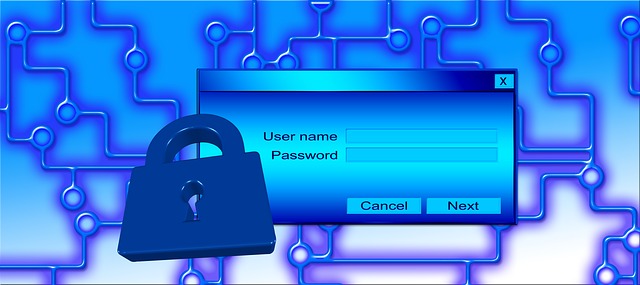Developing an Access Control Policy for Your Small Business
Your small business probably doesn’t have to stamp “top secret” on its folders or have facial recognition to enter your building. However, you should develop an Access Control Policy to effectively protect your business and customer data.
What is an Access Control Policy?
An Access Control Policy establishes rules and guidelines detailing who can access data and resources for your business. It also outlines when and where that access can take place. Thus, allowing you to monitor, manage, track, log, and audit access to computers, information systems, and physical locations. Without having proper access control, you could leave your company, customers, and staff at risk for data loss, theft, or breach of privacy, and data protection laws.
What Should be Included in an Access Control Policy?
The first step to developing an Access Control Policy is understanding the assets that you are wanting to protect. What you include in your policy is highly dependent on your organization and its security needs. However, there are some common elements you’ll want to consider.
Need-to-Know Principle
The need-to-know principle is the foundation of many access control policies. It dictates that a user should only have access to information, applications, systems, and resources needed to perform their job. If an employee doesn’t need access to a category of sensitive data, they shouldn’t be given access. Even if you can trust all of your employees with access to something like your customers’ billing information, any one of their accounts could be compromised. The fewer people who have access, the less you risk a security breach when it comes to sensitive resources.
Remote Access
With more organizations moving toward a bring your own device (BYOD) business model and many employees working remotely, setting clear policies for remote access are more important than ever. A remote access policy might require employees to use a company virtual private network (VPN) or follow other rules to ensure they are accessing the network from a secure device using a secure connection.
Access Approvals
There will come a time when an employee’s level of access may need to change. For example, if they receive a promotion, transfer departments, or in the case of termination. A security administrator should be notified of all changes in user duties or employment status. The administrator should immediately revoke access for terminated individuals and modify privileges to reflect the user’s job transfer or new responsibilities.
Third-Party or Vendor Access
It’s common for businesses to work with outside experts, consultants, and other third-party vendors who need privileged access to company resources. These third-party entities can’t do what they need to if their access is too restrictive. At the same time, you can’t maintain strong data security if access is too lenient. While each situation may vary depending on the nature of their business, there are common techniques and processes you can implement. For example, assign appropriate roles and privileges, restrict access, monitor usage, and set access expiration dates. Having a structured approach to managing vendor security reduces the risk associated with granting access to critical systems.
Audit & Review Accounts Regularly
Even a well-run access system needs to be audited regularly to ensure it is working as expected. For example, administrators will grant new permissions when users change roles but may forget to check for and remove permissions they no longer need. You can ensure your business stays in line with your access control policy by periodically auditing your access controls.
If you’re looking to improve the IT Security of your business and minimize risk to its data, our team is here to help. At GTS, we can effectively mitigate threats by detecting them early and putting in place the tools you need to ensure your data is safe and remains in your hands. Give us a call at (904) 606-6011 or email info@helpgts.com to learn more.