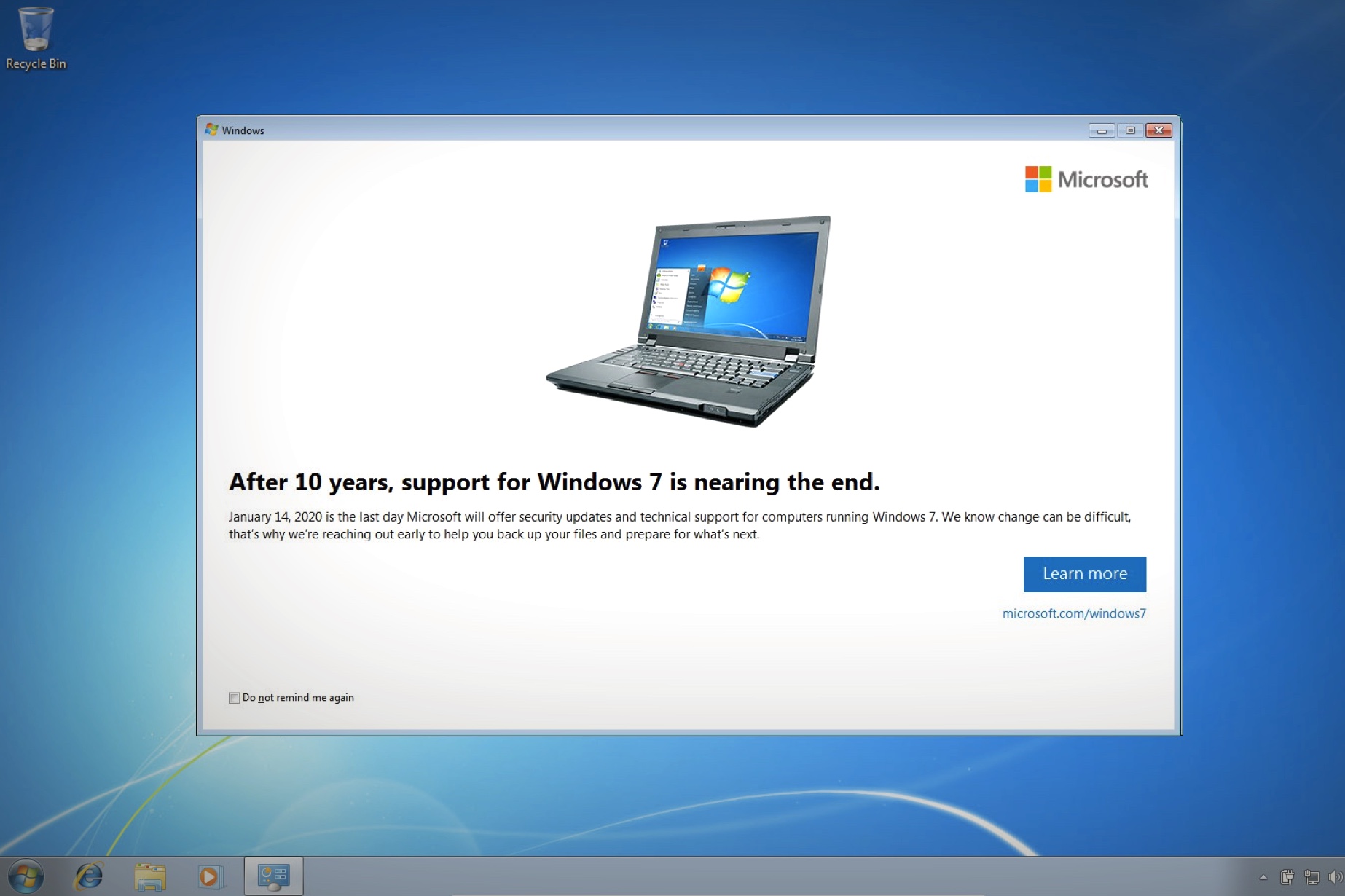Is Your Business Ready for Windows 7 End of Life?
Microsoft recently announced that it is sunsetting all support for the Windows 7 operating system. As of January 14, 2020, Microsoft will no longer offer technical support, software updates, or security updates for PCs running Windows 7.
For some business owners, this change may be unexpected. Luckily, we have the perfect amount of time to prepare for it. If you haven’t started already, it’s time to begin transitioning all older PCs to Windows 10.
What does “end of life” mean?
When Microsoft says it’s starting “Windows 7 end of life procedures,” this means that they are starting all the processes associated with ending support for the Windows 7 operating system. Likewise, the Windows 7 edition of Internet Explorer will no longer have Microsoft support after January 14, 2020. The goal is for PC users to upgrade to more recent operating systems, like Windows 10.
Will my computer still run Windows 7 after January 14, 2020?
Yes, but it will be more vulnerable to security and hardware issues. Computers running Windows 7 will still boot up and run all the same programs they used to, but Microsoft will no longer provide technical support, software updates, or security updates. Because of this, older OSs will be prone to viruses, software incompatibilities, and other issues that can make it difficult—and risky—to run a business from your computer.
Why should my business switch to Windows 10?
Windows 10 is the most recent operating system released and supported by Microsoft. It comes with a wide range of benefits and services for small to medium businesses, which makes it an excellent OS for business computers. Windows 10 is optimized for the best in security protection, management through multiple devices, and compatibility with the most cutting-edge programs and software on the market. We recommend Windows 10 Pro for any computer in a business setting.
If you’re contemplating updating your OS, your logical first thought may be to update to Windows 8. However, computers running Windows 8 will be the next to go through this sunsetting process. Think about it—do you want to have to update all your business tech again the next time Microsoft announces an OS?
My computer is more than four years old – should I still switch to Windows 10?
It may be more beneficial to upgrade your computer entirely. Windows 10 is an excellent operating system for business, but there may be some compatibility issues between programs that run on Windows 10 and computers that are more than four years old. If you’re not sure, give us a call! We’ll be happy to help identify potential upgrade paths.
How do I get started?
If your business runs on older operating systems, this process might seem daunting. Luckily, most Office 365 subscriptions (including the ones we offer at GTS) carry over to a Windows 10 installation. At GTS, we can help transition your entire business smoothly from one OS to the next, backing up and protecting all of your sensitive files and operations in the process.
Worried about the financial impact of replacing your business computers? GTS has partnered with First Citizens Bank to provide affordable financing with a quick turnaround. We’d be happy to point you in the right direction.
To get started, give us a call at (904) 606-6011 or email info@helpgts.com. January may seem far away, but this is the perfect time to start your business’s transition to Windows 10.